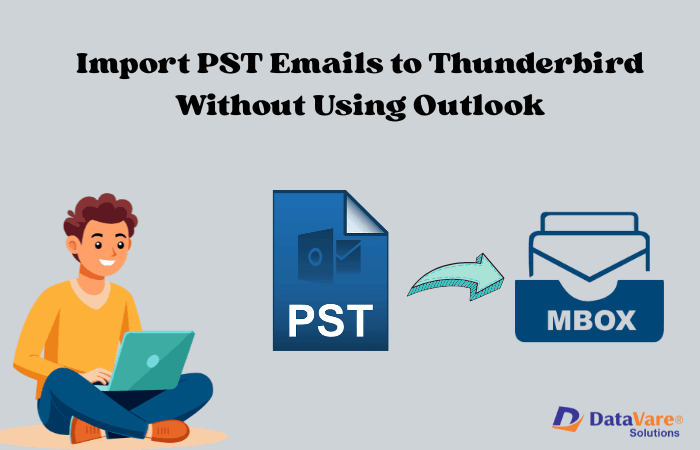Author: MillerJohn
 🏷️ Software
🏷️ SoftwareBreak PST File to Reduce Size and Speed up Outlook
Read Full Article: Break PST File to Reduce Size and Speed up OutlookLearn how to break PST files to reduce size and speed up Outlook. Improve stability and performance by splitting large PST files.
 🏷️ Software
🏷️ SoftwareIs It Possible to Import PST Emails to Thunderbird?
Read Full Article: Is It Possible to Import PST Emails to Thunderbird?It is possible to import PST emails to Thunderbird without Outlook by using manual methods like Evolution or Gmail, though these can be time-consuming. A…