What is the most important thing in a computer? Of course, it’s the data! Someone may say hard drives and configurations, but you can get them back with few money those days, not to mention that the growing number of coupons and promotions to buy hard drives and affordable configurations. The mobile storages and hard drives are not so expensive as before in the current days, including the network-attached storage, then it’s a smart idea to create a backup image with reliable backup software to protect your data and system.
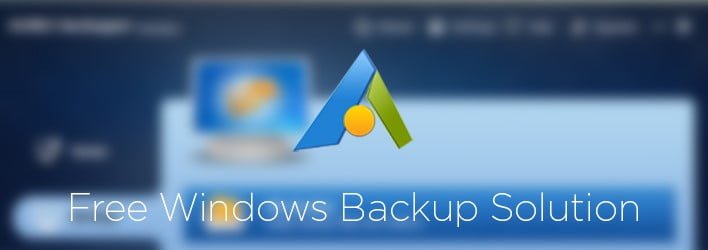
Here we would like to recommend a powerful and practical free backup software – AOMEI Backupper Standard that is much helpful in several kinds of situations. AOMEI Backupper Standard is a completely free backup program but provides many advanced features. It’s widely used by many novices since it’s easy to use and simple interface. It allows users to deal with incremental and differential backups as well as backup scheduling. Users can restore their data from the backup image quickly and safely. It also offers a free disk imaging function to help users clone a hard drive to another.
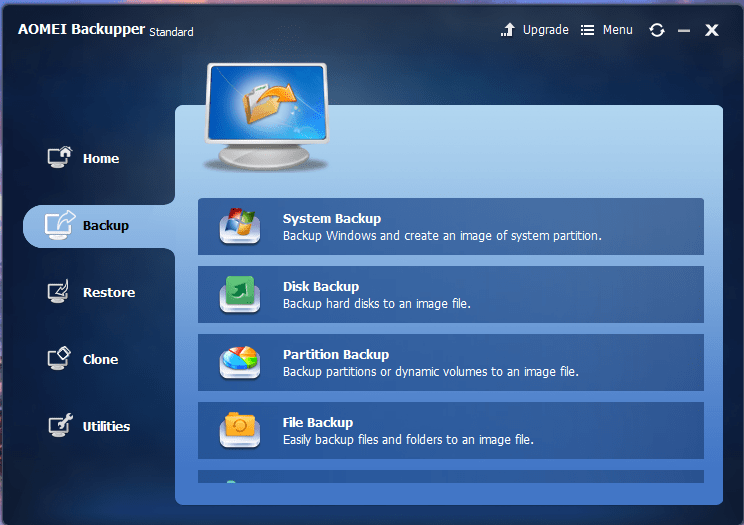
Backup Your Data with AOMEI Backupper
There are five options that can be chosen under the Backup column, which including system back, disk backup, partition backup, file backup, and file sync. Users can select the corresponding backups based on their needs by choosing the right source and destination path. It could make a full backup with incremental & differential backups. It’s a resourceful function that can take immediate action to protect users’ data and user can customize those backup if you like. Splitting the large image file to smaller ones, setting the compression levels, and email notifications can be found in the Backup Options.
Restore OS and Data from Backup Images
Those users which have created a backup image with AOMEI Backupper Standard could restore their data, including hard disk, Windows operating system, files and folders, partitions to the original state quickly and safely with just a few clicks. All the restore lists are on the Restore interface and sorts them by the backup time-line.
Clone Disk & Partition Data to Another Hard Drives
AOMEI Backupper Standard is also free partition and disk cloning software, which allows users to transfer data, upgrade hard drive with faster SSD, and replace old smaller HDD with new larger one. Comparing with creating a disk backup image, users can handle all the data in the clone feature without restoration.
The New Releases of AOMEI Backupper 4.5.1
- Support to edit the tasks that don’t have any backup image file.
- Updated the email notification SSL.
- Improved the email notification message of failed tasks.
- Bugs and issues fixed.
Pricing
Users can get the professional edition for pc backup for $39.95, which can be used on two PCs. For small and medium business data backup, check the server backup software designed for ensuring business continuity and minimizing server downtime.

Leave a Reply