If you are a professional who works with video editing, a gamer who needs to create content for your YouTube channel or if you need to offer an efficient way for your customers to get to know your service, you have certainly considered using good desktop capture software.
Fortunately, there are several free and very efficient tools that allow you to not only record the desktop on video, but also capture audio from your microphone and additional images from your webcam to further enhance the content that is being created.

Loom (Windows, macOS and Chrome)
Loom is one of the most practical and rapid tools to record the computer screen. Your recordings are able to capture the screen, audio and even webcam, also allowing you to make notes and drawings. Its interface is simple and intuitive, and the videos are easy to share.
The application is present for Windows and macOS operating systems. It also has an extension for Google Chrome, for those who choose to record directly through the browser.
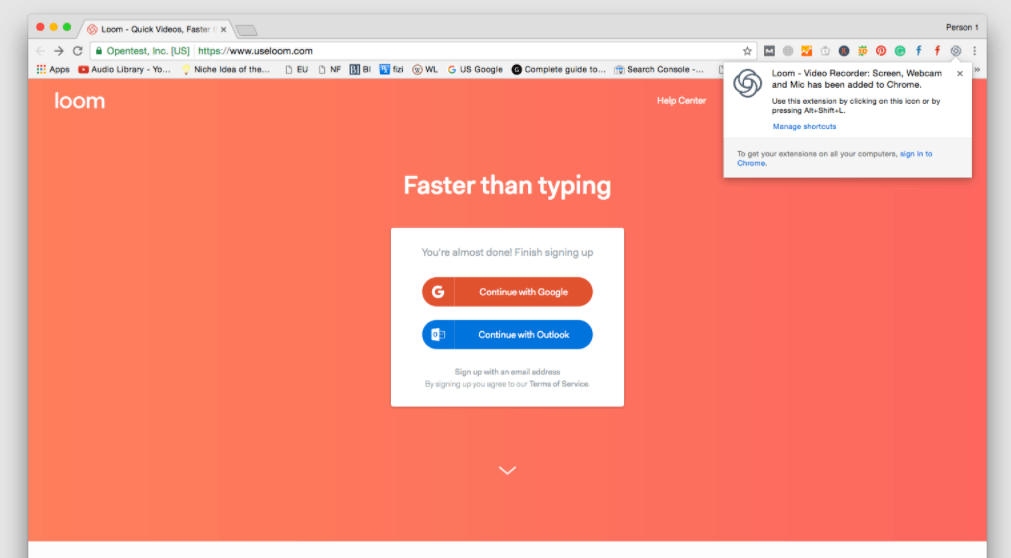
RecordCast (Windows, macOS and Linux)
RecordCast is a free web-based screen capture software program. You can capture everything that is displayed on your computer without having to download anything.
Recordings are limited to 30 minutes, but you can record as many clips as you want, zoom in while recording, trim recorded clips, add captions, save them to your computer.
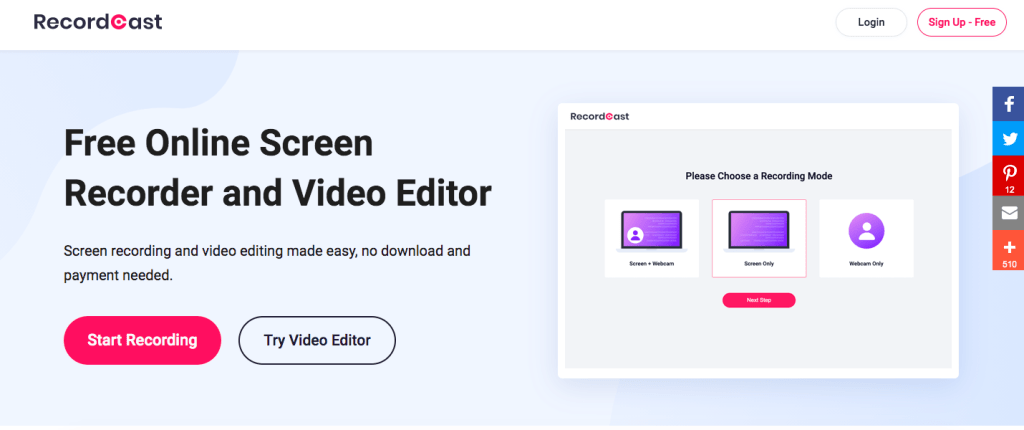
Xbox Game Bar (Windows)
Windows 10 users have a native screen recorder of the system with the Xbox Game Bar. The software concentrates several actions for those who are playing on the computer, but it has functions that can be applied at other times.
Just press Windows + G to open the program, which allows you to record audio and video. Quick video capture can be done with the Windows + Alt + R shortcut. The Xbox Game Bar also makes it easy to share on social networks.
RecordMyDesktop (Linux)
RecordMyDesktop is exclusive to Linux and allows you to record the desktop completely or select a small part of the desktop for recording. It also has support for the webcam. RecordMyDesktop saves video files in OGG format.
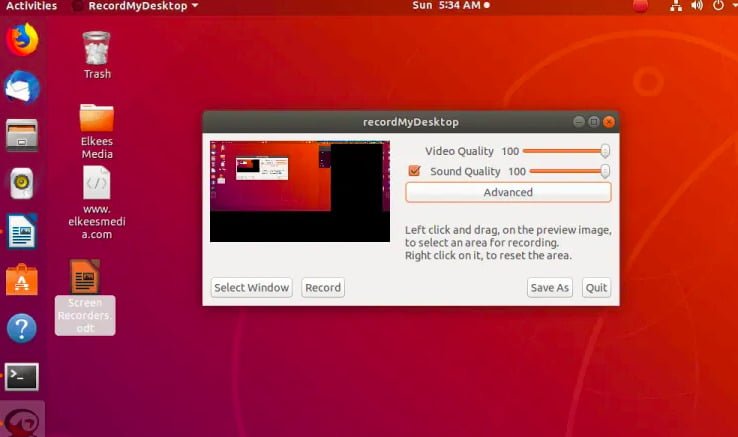
EZVid (Windows)
Unlike other tools, EZVid stands out for capturing the screen and even including a video editor. Thus, in just one program, it is possible to record and edit the material.
There is also the Gamer Mode, which makes it easy to capture videos of the games running on the machine. Files can be easily transferred to YouTube and Facebook, speeding up the process.
Apowersoft (Windows and Mac)
Apowersoft is another very practical option for Windows and Mac. The tool allows you to record in several ways: Fullscreen, part selection screen and webcam presence. Users can still insert drawings and notes while the video is being made, included in a simple interface.
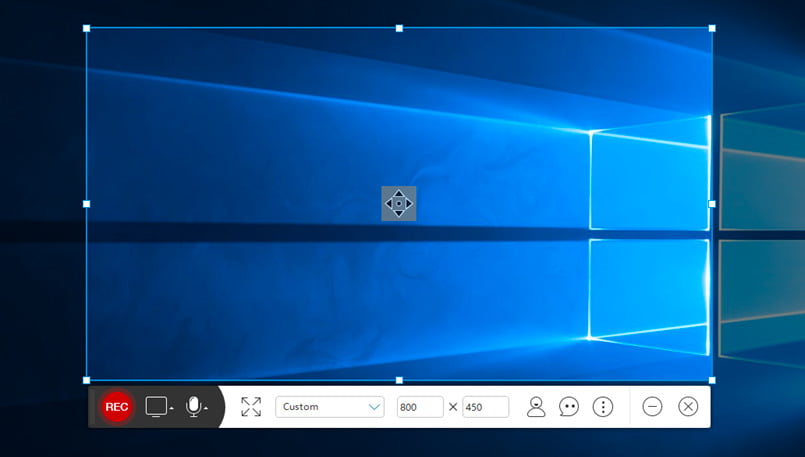
And you already knew these tools? Do you use any of them? What do you think? Do you have any other tools to share with us? If you answered yes to any of these questions, don’t forget to leave a comment below.
Read Also How to Backup Your Windows System and Data


Leave a Reply