A professional application called the TrustVare NSF to PST Converter was created to accurately convert IBM Lotus Notes (HCL Notes) data to Microsoft Outlook PST format. When converting calendars, contacts, emails, attachments, and more, it ensures total data integrity. Important features include the ability to function without Lotus Notes installed, batch conversion, selective export, and folder structure preservation. Both technical and non-technical people will find it easy to use because of its simple UI. With lifelong validity and free updates, it costs $69 for personal licenses, $499 for business licenses, and $999 for technician licenses. Although it only supports Windows at this time has a limited free trial and does not enable direct cloud export, users like its quickness, maintained data quality, and ease of use. Cloud connection, advanced filtering, and cross-platform compatibility are just some of the suggested enhancements. All things considered, it offers a productive way for companies and people to go from Lotus Notes to Outlook.
A Professional Tool: What Is It Used For?
A simple tool called TrustVare NSF to PST Converter was created to convert IBM Notes (NSF) files to Outlook PST format. It guarantees that users can migrate NSF file – emails quickly, securely and without losing any data or facing any technical difficulties. This tool is among the greatest NSF to PST converters on available right now because of the following key features-
- Accurate conversion of data: When converting emails, contacts, calendars, attachments, and other mailbox contents, the tool guarantees 100% correctness.
- Converting Files in Batch: The batch conversion capability is a significant time-saver for companies that handle several NSF files. Multiple files can be converted concurrently instead of one at a time.
- Export Selection: Rather than exporting the complete NSF file, you can select which folders or things to convert. This option for selective migration assists in reducing off useless information transfer.
- Preserves the Basic Structure: To prevent confusion after migration, the application maintains the original folder structure, metadata, and layout throughout the conversion.
- There is no need to install Lotus Notes: The conversion can be performed without Lotus Notes installed on your computer, which improves accessibility and efficiency.
The price
Version of Software Price
Personal License- $69
Business License- $499
For a technician license- $999
For long-term usage, each version offers free upgrades and unlimited validity, making it a wise investment.
Review Ratings
Feature Rating
Ratings Effectiveness ⭐⭐⭐⭐⭐
User-Friendliness ⭐⭐⭐☆
Support ⭐⭐⭐☆
Service Quality⭐⭐⭐⭐⭐
Cost-effectiveness ⭐⭐⭐☆
Efficiency- All NSF mailbox contents are effectively converted to PST by the tool without sacrificing data integrity.
Ease of Use- Even non-technical people can utilize the software due to its clear, simple UI.
Support- When people need help, responsive service to clients makes sure they get it quickly.
Quality of Service- Users’ trust is increased by reliable speed and error-free conversions.
Value for Money- It is an affordable email migration solution due to its features and lifetime updates.
What I like about the Software
The tool is one of the most reliable options for Lotus Notes to PST conversion since it stands out in multiple ways-
- Batch Conversion Capability- I was able to save hours of time by converting several NSF files at once rather than processing each one separately.
- Preserved Data Quality- Following migration, all attachments, formatting, and metadata were unaltered. I wasn’t concerned about information being lost or corrupted.
- User-friendly Interface- Even for someone who was not experienced with email migration software, navigating was easy. Every important element is accessible and arranged neatly.
It is a great option for anyone searching for a trustworthy NSF to PST conversion tool because of all of these features taken together.
What I don’t like about the Software
Despite the software’s outstanding performance, there are a few areas where it can be improved to improve the user experience-
Windows Only- At this time, the application is only compatible with Windows. Linux and macOS users will have to find alternative alternatives or use a virtual environment to run Windows.
Limited Free Trial- Although you can examine files during the free trial, complete conversion is not possible. A more useful demo would assist users in making wise choices.
The lack of a cloud export option- Post conversion file management would be made easier by integration with services like Dropbox, Google Drive, and OneDrive.
Things That Could Be Better
Here are some ideas to increase the tool’s overall usefulness and appeal-
Cross-Platform Compatibility- Adding Linux and macOS compatibility will draw in more users.
Improved Filtering- Although selective export is possible, the procedure would be more efficient if sender, subject, and email content filters were added.
Direct PST to Cloud Upload- Increasing accessibility and flexibility would be possible if users could save PST files directly to the cloud.
How Can I Use the Software for Conversion?
This NSF to PST converter makes it simple to move your Lotus Notes email data to Outlook. This is how you go about it-
- Download and install it from the official tool website.

- To upload your NSF files, open the application and select the Browse option.

- After converting, you will get a preview of data inside the file like below.

- From the list of conversion options, select PST as the export format.

- You can filter data according to delivery data and according the subjects.
- After that select the location for the output file.

- To start the conversion process, click the Convert button.

After that, importing the PST files into Microsoft Outlook is simple.
on
NSF to PST Conversion is an alternative tool.
Here are some well-liked alternatives for Lotus Notes to PST migration if you’re looking at other options-
- Softaken NSF to PST Converter
- WholeClear NSF to PST Converter
- GainTools NSF to PST Converter
- eSoftTool NSF to PST Converter
- Shoviv NSF to PST Converter
These all have similar features; however, they could differ in terms of cost and ease of use.
5 FAQ about NSF to PST Converter
- Does converting NSF to PST require Lotus Notes to be installed?
Yes, this tool is required to install the Lotus Notes for converting NSF to PST.
- Is it possible to convert NSF secured emails?
Yes, a lot of software allows you to convert encrypted emails; however, some can require extra procedures.
- Will the migration cause me to lose my attachments?
Yes, absolutely not. The finest tools maintain formatting, information, and all attachments.
- Do NSF files have a size limit?
Yes, although the majority of software can handle big NSF files, system specifications can affect performance.
- Is it possible to move just particular folders?
Yes, you can convert particular folders or even date periods using the selective export options.
Conclusion
Using the best NSF to PST conversion application is necessary if you want to migrate Lotus Notes to PST in a safe, effective, and seamless manner. The software streamlines what is frequently a technically challenging job with features like batch conversion, selectable export, and full data preservation.
The advantages greatly exceed the disadvantages, even with a few minor limitations like platform exclusivity and lack of cloud integration. It offers both professionals and organizations good value in terms of usage, performance, and accuracy.
This converter is a reliable option that can help you smoothly convert NSF to PST, regardless of whether you’re a small corporation, an enterprise IT administrator, or an individual user switching from Lotus Notes to Outlook.


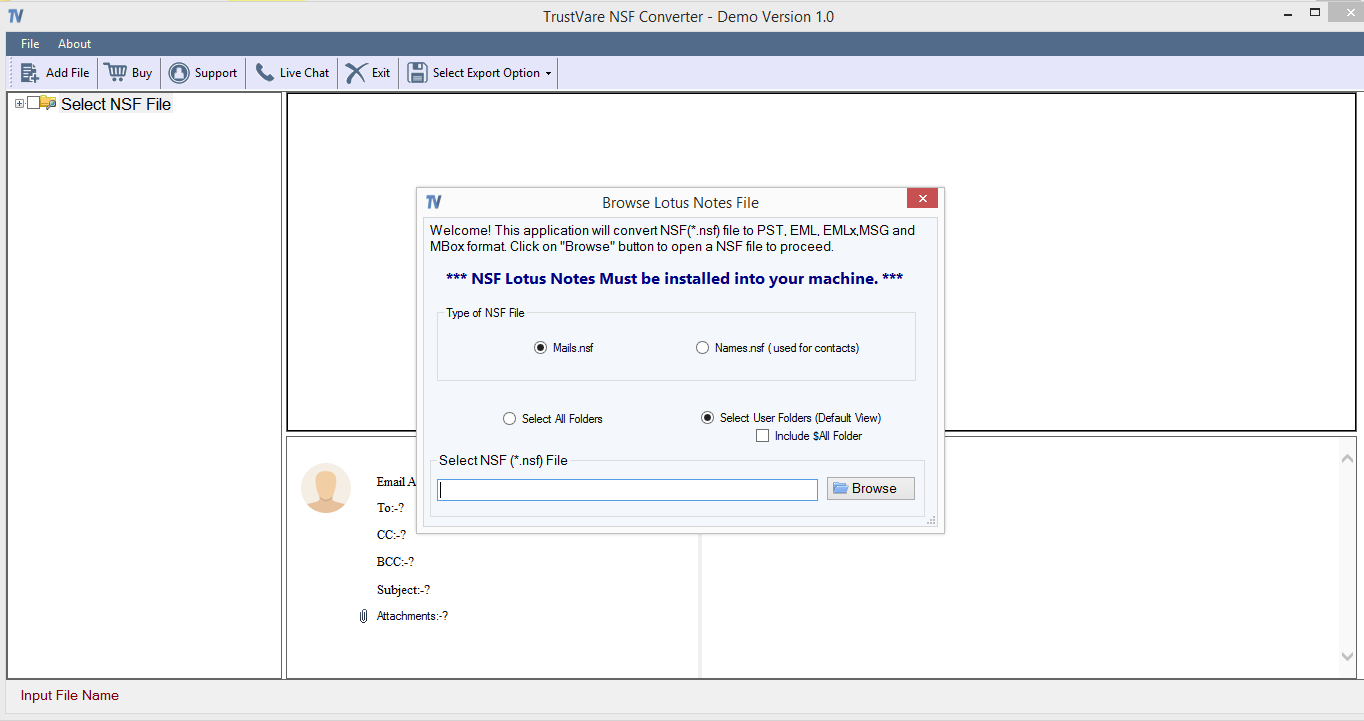
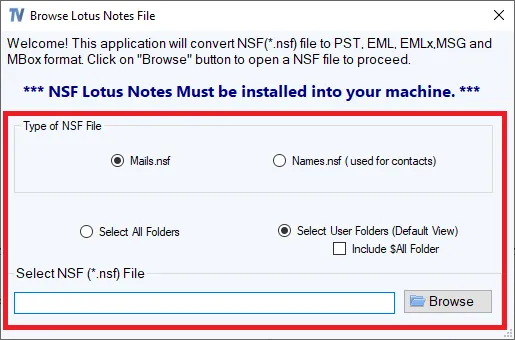
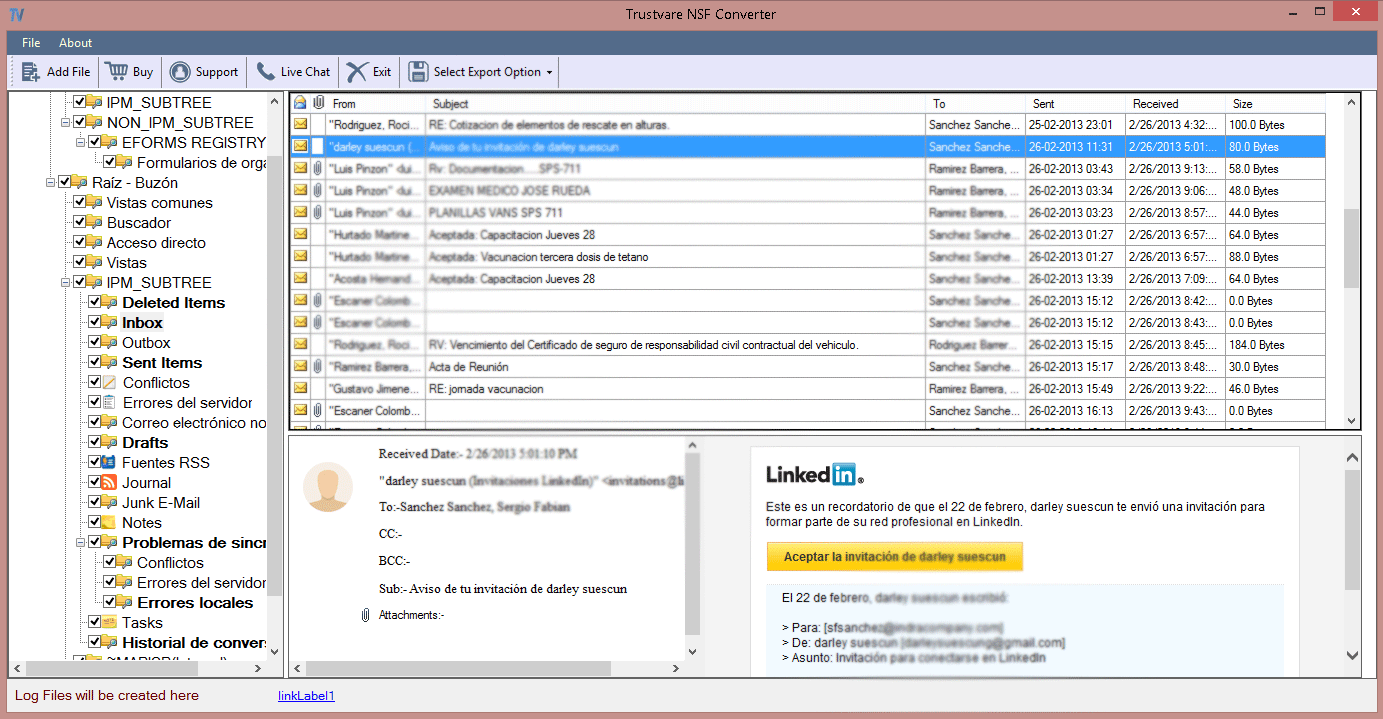
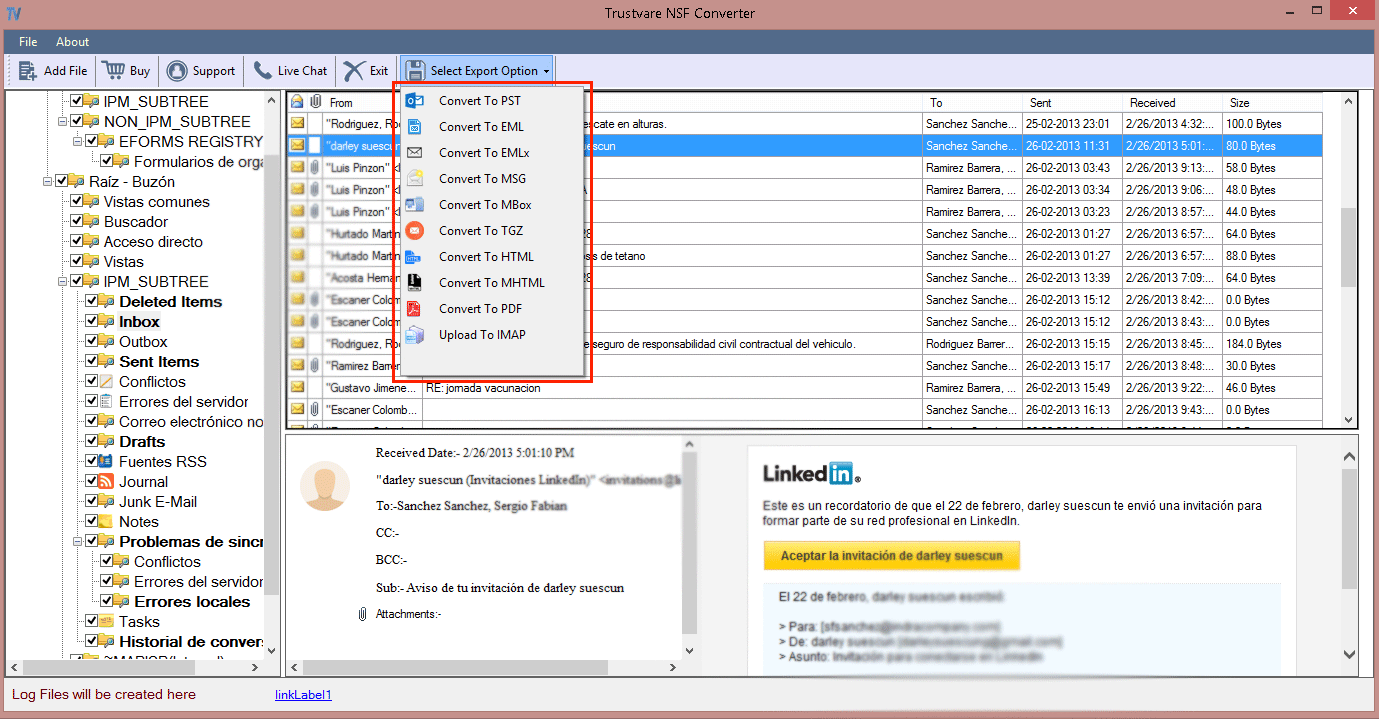
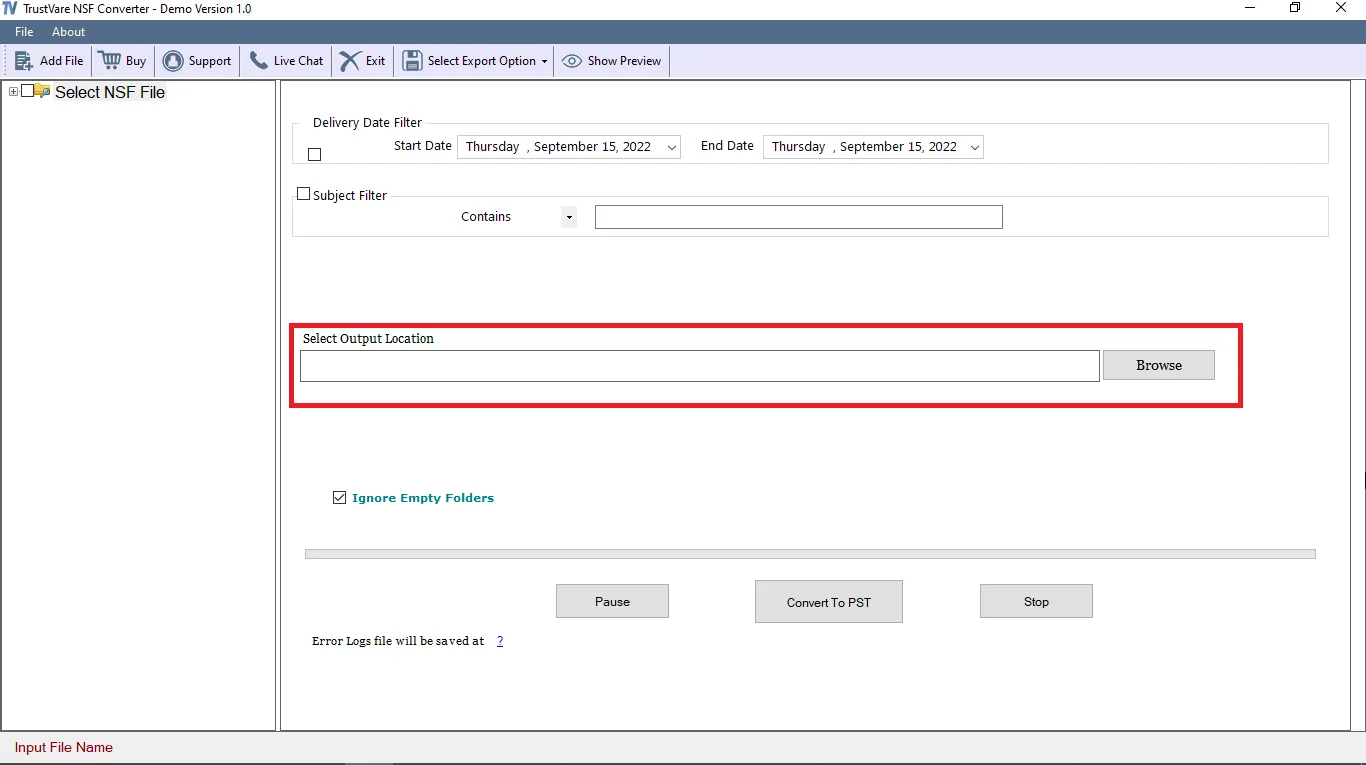
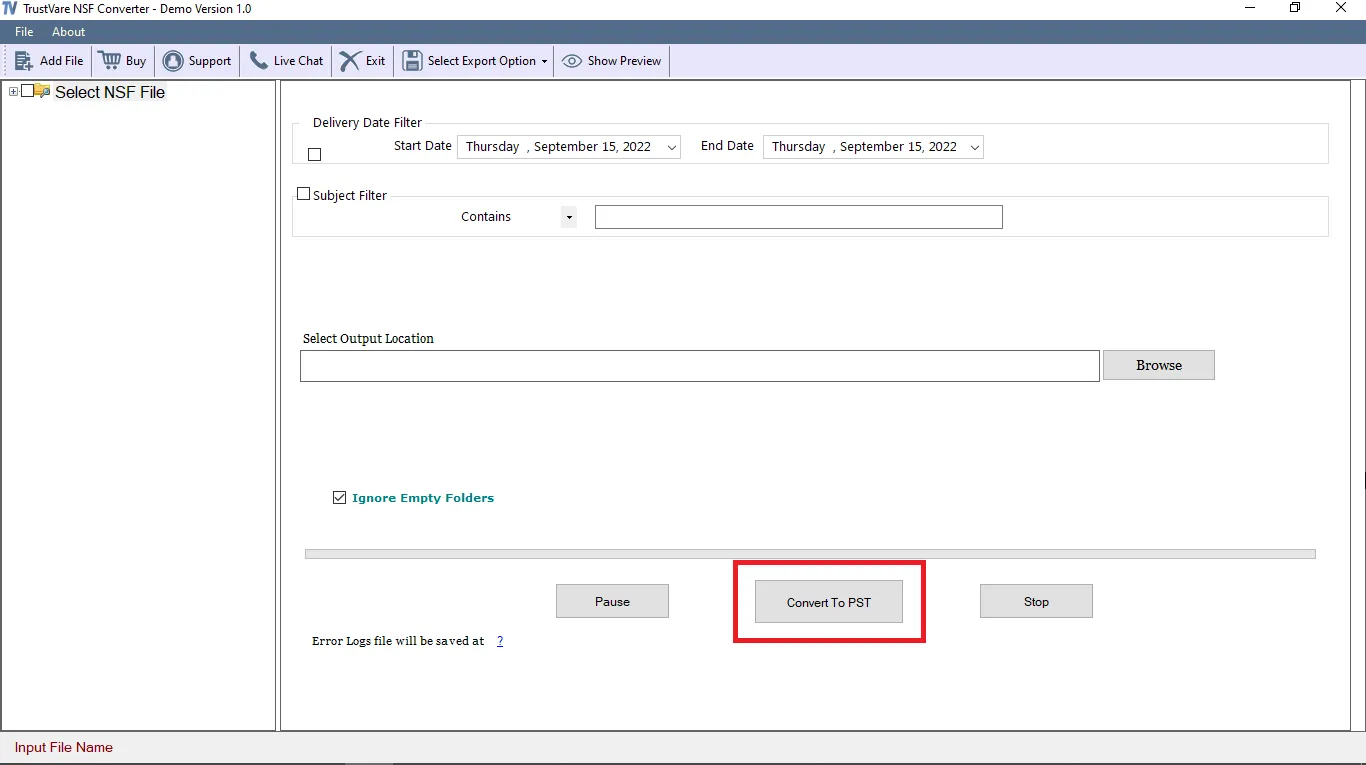

Leave a Reply