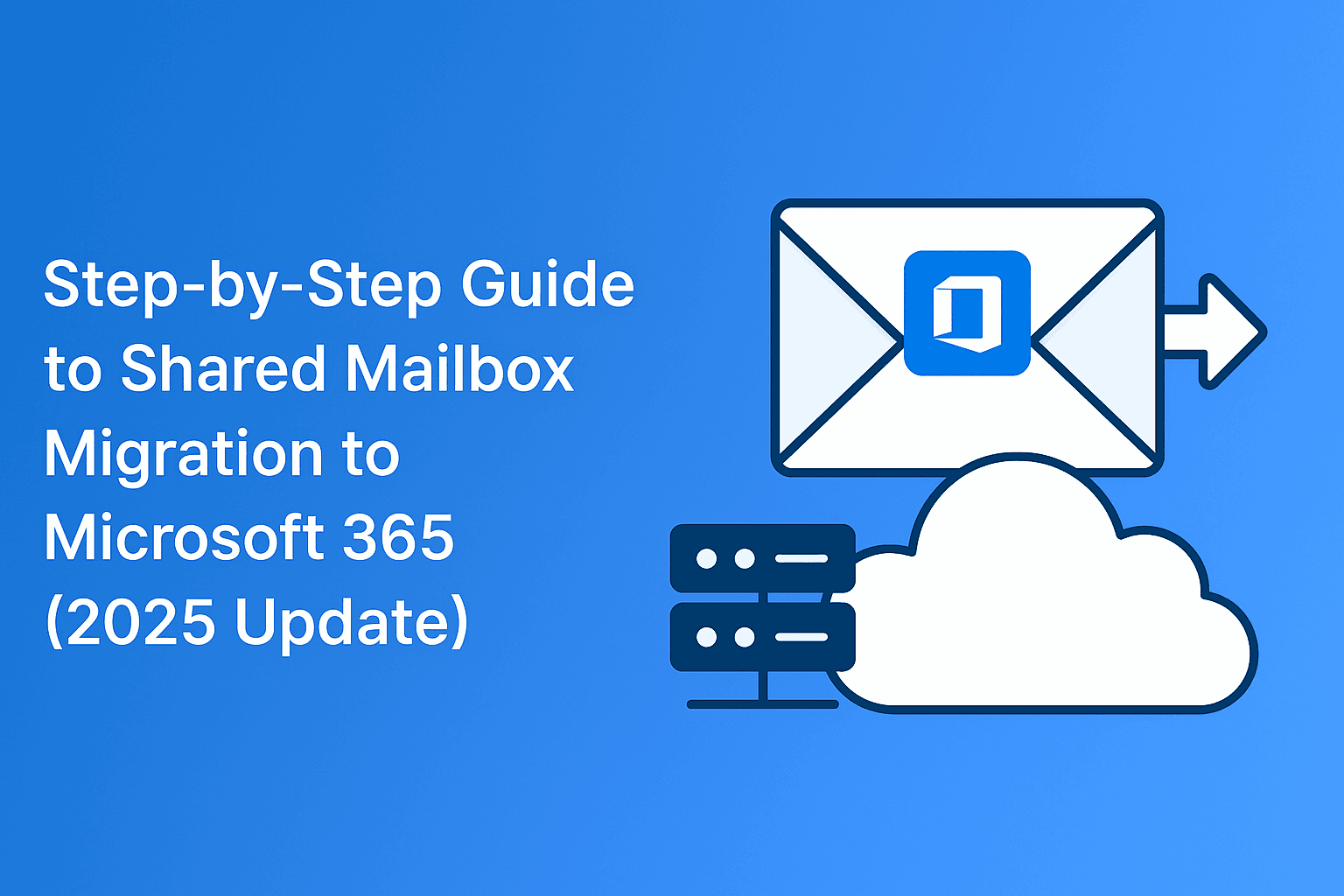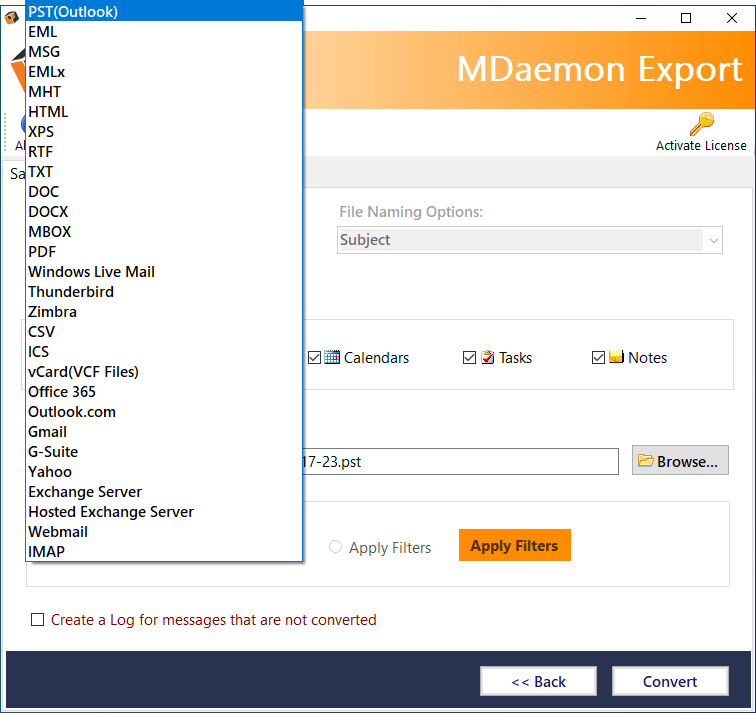- Read Full Article: How to Convert Thunderbird to PST – Complete Guide
Users can learn the simple method to convert Thunderbird emails into Outlook PST format with BLR MBOX Converter and free…
- Read Full Article: Shared Mailbox Migration to Microsoft 365 (2025)
Learn how to migrate shared mailboxes to Microsoft 365 in 2025. Follow our step-by-step guide, avoid pitfalls, and explore expert…
- Read Full Article: Download AOL Emails to PDF Without Losing Attachments
Would you like to convert your AOL email to PDF? If so, this information will help you to remain in…
- Read Full Article: Export User Profiles from MDaemon to Outlook 2021 and All other Editions
Are you searching for a solution to export user profiles from MDaemon to Outlook email client, then follow this blog…