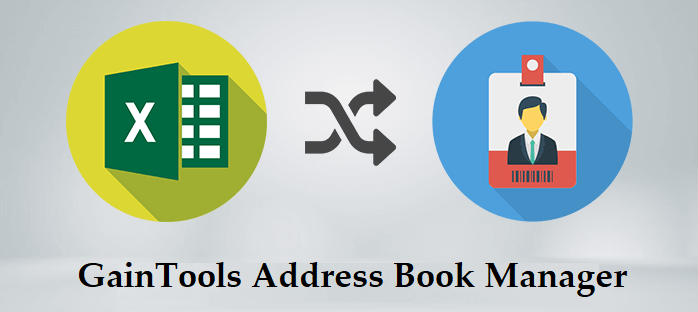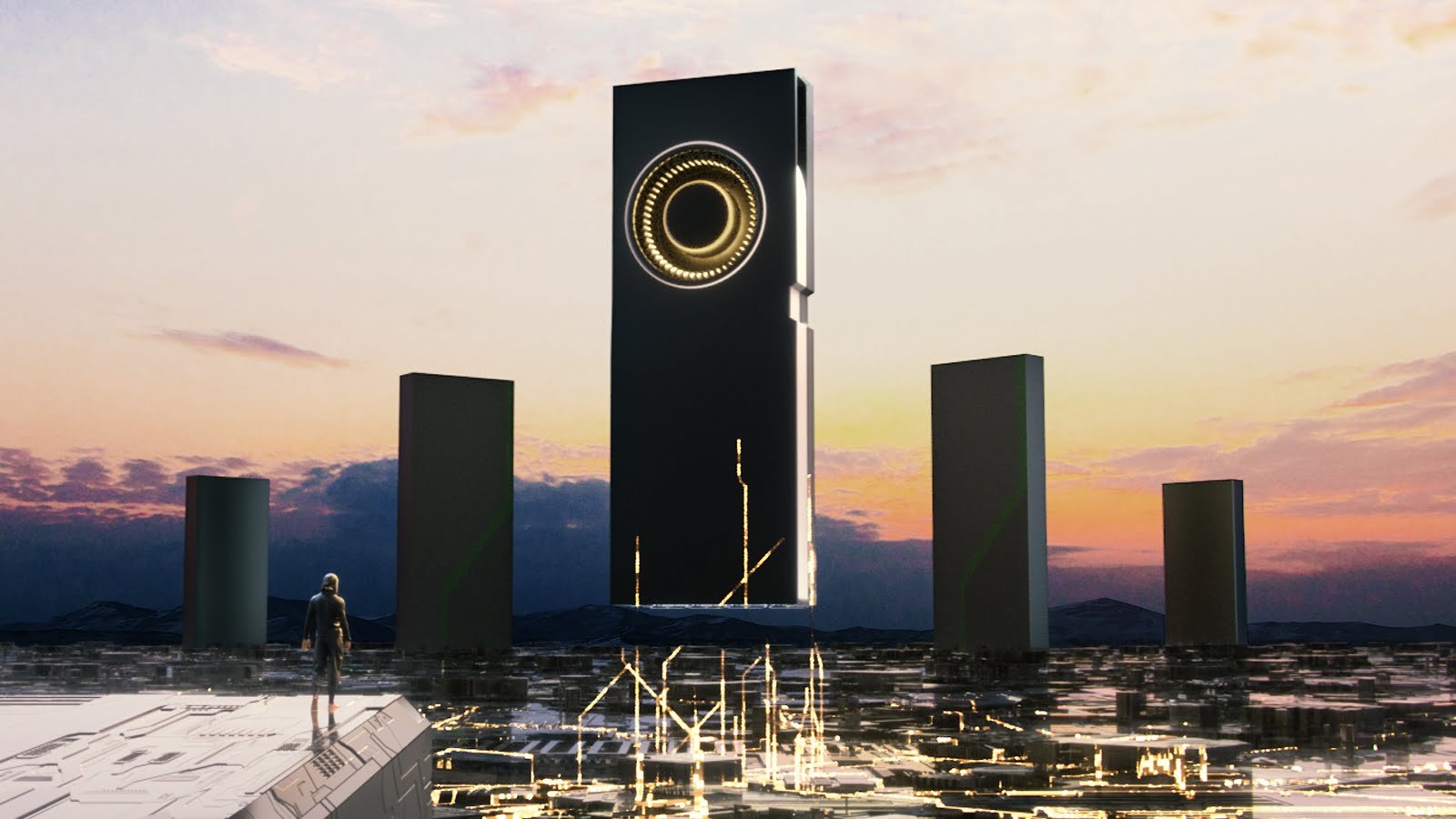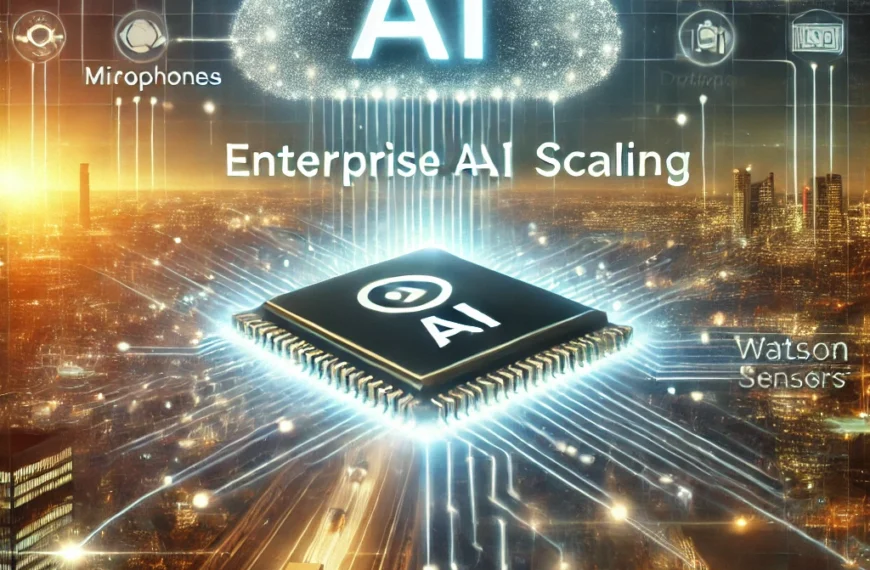It’s the latest update on Instagram named reels. With its latest feature of reels, Instagram makes the platform more attractive for creators and businesses.
Instagram Reels
It is similar to the TikTok video content, but Instagram reels are more than that. Reels helps the users discover short-term entertaining video content on Instagram. You would feel like you are in the home if you have already worked with TikTok contents.
Instagram reels consist of filming and editing from 3 seconds to 15 seconds mixed up with your favorite music that you could share wherever on Instagram.
You can get reels on the Instagram Explore page like TikTok video contents on For You page(FYP). A major difference is you could get reels from trending and popular Instagram accounts. And also, the people who didn’t follow you can engage with your Instagram reels.
It is an excellent opportunity for the Z generation audience to bring them more creativity on the platform using reels.
Why Every Business Should Use Instagram Reels
If you run a business and need to fix Instagram as your distribution channel, Instagram reels increase your entire efforts. Reels are one step up from the IGTV feature on the platform.
So, your business should join the Instagram reels club because:
- Video contents are the favorite part for every customer on social media. The short-term video content gets greater acceptance.
- Instagram reels provide various options to develop your video content and grab your followers’ attention, like speed, audio, special effects, filters, etc.
- You could customize your reel video content with your favorite music without any copyright restrictions.
Bring Your First Reel On Instagram
Using Instagram reels is much easier than using stories on the platform. Remember to update your app before beginning. Then, create a reel by following these steps:
- Launch your Instagram profile
- Open the camera on Instagram. Here you will find three options(Live, Story, Reels)
- Click on the reels option.
- You will get four options on your left side screen to make your reel more effective.
- Click and hold the ‘Record’ option to film a reel on Instagram. You could also use the Camera roll button on the left side to process video content from your mobile
- You can review your reel work by clicking the ‘Back Arrow’ button once you have finished your reel filming.
- Click the ‘Forward arrow’ option to add emojis and stickers. You can’t attach any question boxes or any polls to it, but you can bring customized texts, drawings, etc.
- If you are done with your video content, click the ‘Forward arrow’ option again to add a cover image and caption.
- Click the share button and click done.
Remember, you could also share your Instagram reels in your stories on the platform.
Here are the left side options on the reel recording screen:
Add Music Or Audio
To add music to our Instagram post, choose a song from your music library or film a reel applying your original music. If your account is set to private, no one else films a reel using your original music or audio. In contrast, if your account is set to public, everyone can get your reel with the original audio and this is a perfect way to get more Instagram reels likes and exposure for your content and get your reels on the Instagram explore page in a short time.
Setup Speed
Here, you can control your video recording speed. You can slow up and speed up your audio selected or video.
Add AR Effects
You could use multiple effects in the effect gallery on Instagram, just like stories created by both creators and Instagram.
Select Timer
You can choose the time duration you need to film a video clip. If you click the record option, you will get a countdown timer option, and the record stops once it reaches the time you have selected.
Share Your Reels
You could share your Instagram reels to your story section, the Explore feed, or your profile feed. Let’s see everything.
Explore Feed
Click the cover to write a caption and change the cover photo if you need to share your reel on the Explore feed.
Profile Feed
You could share your reel to your profile feed too. It appears on your main Instagram profile page.
Story Section
Tap the stories option to get your reel on your Instagram story section. You can share your Instagram reel with your close friends on a story or direct DMs.
It won’t appear on your explore page or in your profile feed and disappears in a day.
Get Reels On Instagram
If you wish to discover great short-term video content, here are a few steps to pass through:
- Click the ‘Search’ option below of your Instagram page
- Click the ‘Reels’ option at the screen top
- Catch every reel that makes you inspire
Instagram Reels Settings
It contains multiple settings on the platform:
Comments And Mentions
You will get a notification whenever someone tags you in their reel. You can filter these using reel settings. Also, you could hide comments for your reels.
Sharing And Watching Reels
Everyone can get your reel with your original music if you use a public account on Instagram. Only your fans will get your reel if you use a private account on Instagram.
Conclusion
The growth of Instagram reels rapidly increasing every day. Many experts on the platform point to the reels as the best entertaining feature in upcoming years. And it’s only in the beginning stage.
As every business grabs the reels feature to promote their products and most users are interested in getting Instagram reels, we can trust that the Instagram reels seem to be bright in the future.
And, Instagram knows well when to update the feature to spark its metrics to grab the most audience on the platform. Everyone is waiting for it, and let’s practice these tips to bring your Instagram reels.
Author Bio

Mary Kyle is a content developer and marketing manager who works atSnaphappen. She has written more trending articles on social media and has a handful of experience in delivering engaging content.