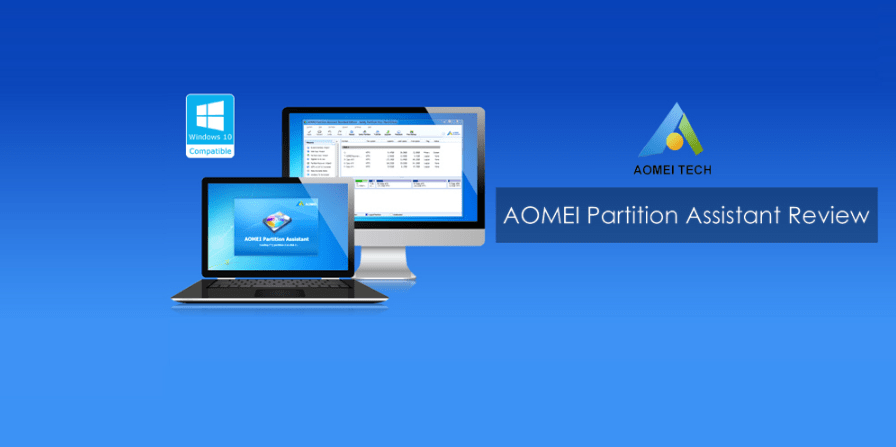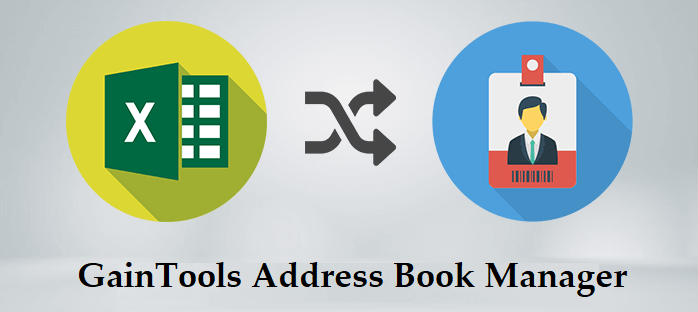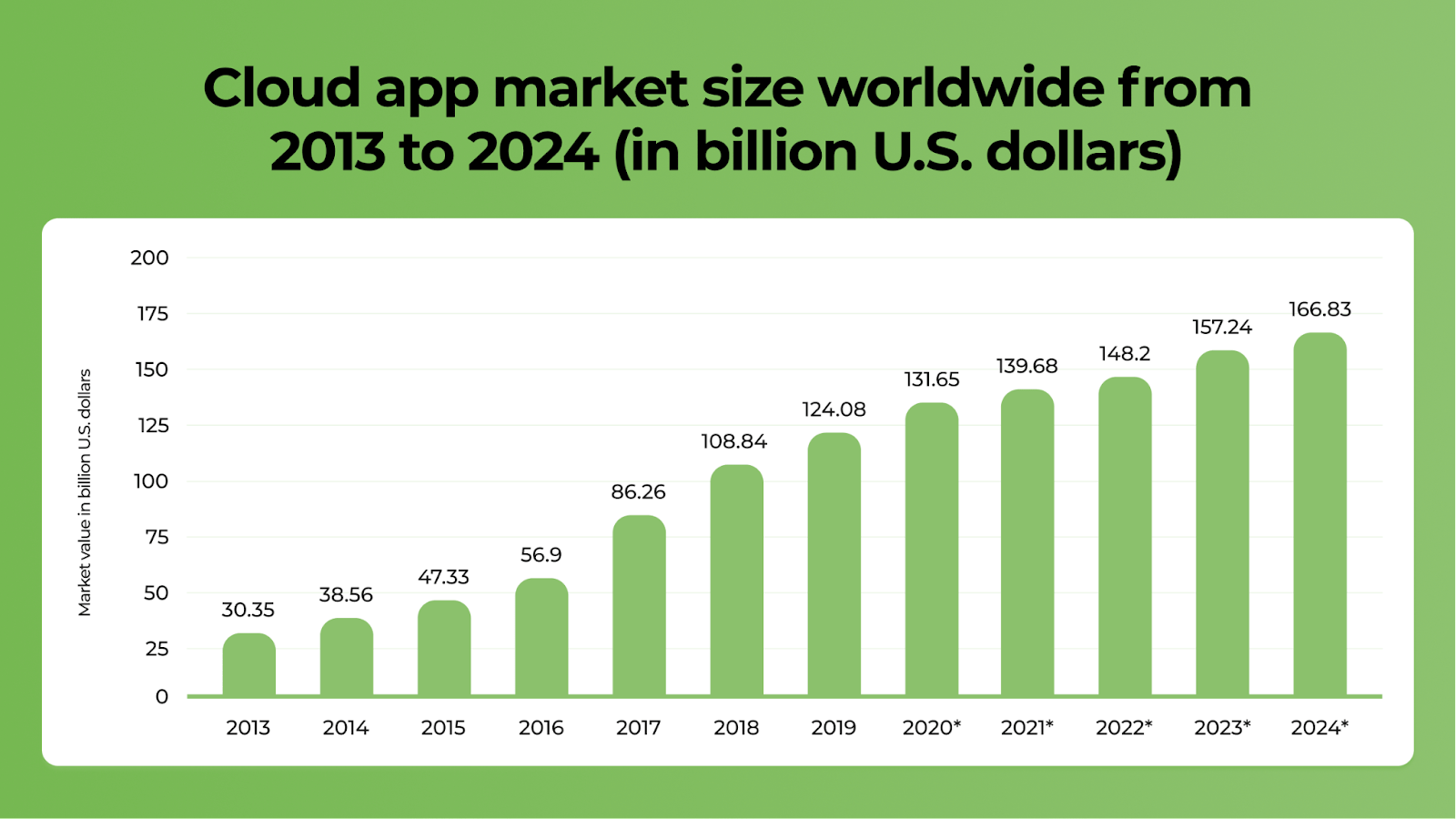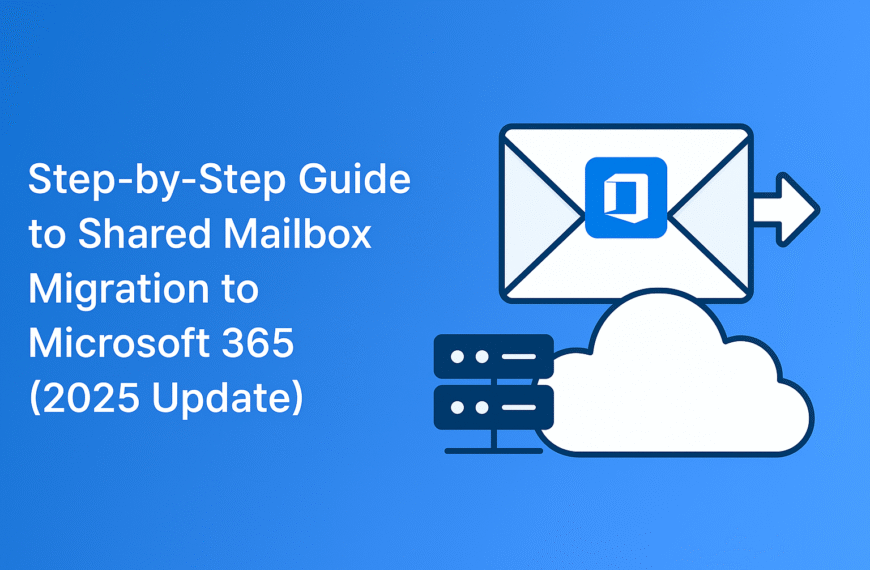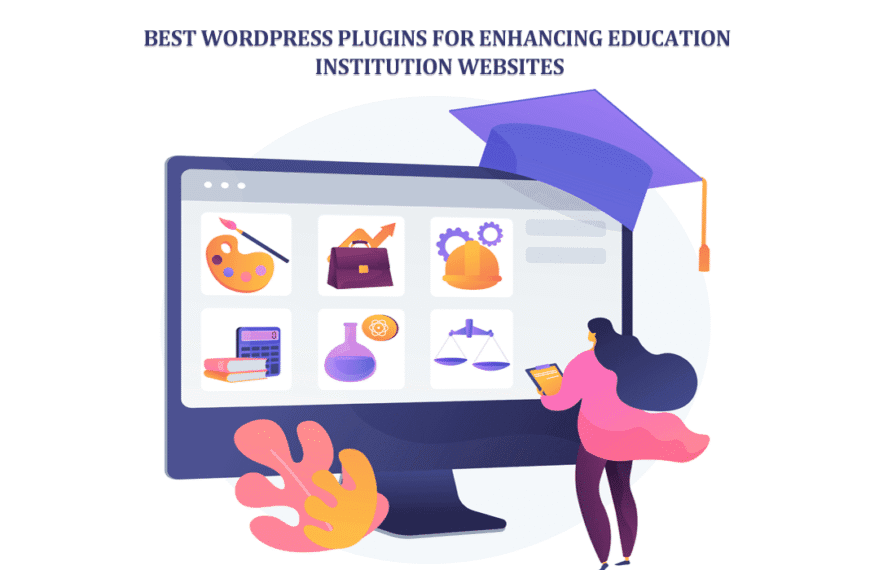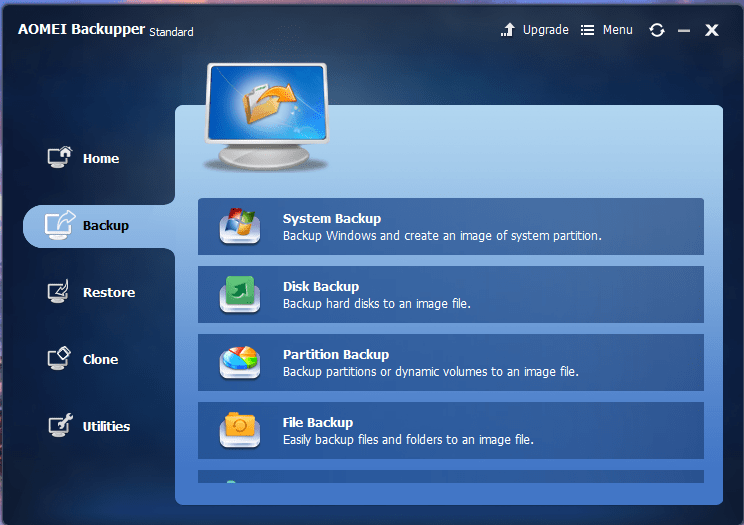Businesses today rely significantly on technology. From the management to the employees, everyone uses computers and other gadgets, such as smartphones and tablets on a daily basis. These devices streamline processes while allowing everyone to communicate with colleagues and stay productive as well.
At the same time, databases have all the pertinent information regarding what matters to companies: their products and customers. For this reason, security that genuinely works is paramount. With every critical detail about the company situated on a virtual drive, it is no longer sufficient to focus solely on physical security.
CCTV and complex door locks may stop intruders from taking your files, but hackers do not need to go to your office to get into your computer system. When this happens, it could spell total disaster your firm and could lead to its downfall.
The Need for Efficient Authentication Systems
Authentication simply refers to the process of verifying a person’s identity to access applications, resources, or data. An entity or a device may also be required to perform the same steps to read certain files.
Validating the identity is important in establishing a good relationship for future interactions. After authentication, the user or device will either be allowed to access or be limited to make further actions.
Every year, IT network security faces more challenges than ever. One or two decades ago, complex passwords were enough to provide protection for the whole network. These days, you need more than just these passwords to uphold the security of your business data with digital threats becoming more and more intelligent.
Businesses are in need of a partner that can take care of the authentication of system authentication, so it stays current with the developments in cybersecurity technology. There are several solutions available, and it is vital that you know them to figure out which one will work best for your business:
Multifactor and Single Sign-On Authentication
Threats have indeed become smarter and more determined to hack into your system each day. Companies continually search for ways to outwit these hackers, and two of the most popular methods now are:
Multifactor Authentication (MFA): As the name suggests, this security system requires more than one method of authentication to verify a login or any other transaction. MFA combines at least two independent credentials that include the password and biometric verification among others. The goal is to have a layered defense, so an unauthorized person will find it difficult to access a file or target. Some scenarios for this method are swiping a card and providing a PIN and entering a website with a one-time password sent to an email address or a phone number.
Single Sign-On (SSO): Instead of using several ways to verify the identity of the user, he or she only needs to use a password or sometimes a smart card for authentication. It can be utilized on multiple servers on a single network without the need to enter the credentials once again. It is undoubtedly convenient for users, especially those who have trouble remembering their passwords. However, it can be a huge security risk, especially for businesses.
One important piece of information that companies need to know is that they should have a combination of SSO and MFA systems to ensure the security of their network. This way, only those with actual permission can access protected files and applications.
Device-Level Authentication
There is no doubt that smart gadgets have made our lives easier no matter what industry you work in. Along with the conveniences, they also come with risks, particularly in the security of the network. Even with SSO and MFA, companies should ensure that the devices used are also secure.
In this case, businesses should use a method of authentication that only allows approved devices to access certain levels of the company network. These devices should have valid IDs and some other protective features that are built to certify the gadgets cannot be hacked or breached.
Additionally, you can always implement specific parameters to ensure your network devices are safe against unauthorized access. One way is through creating a firewall to protect the computer and keep away attacks as if there is a wall between the device and the threats.
Network Access Authentication
The user authentication for this method is dependent on the network service that a person wants to access. It may be similar to the other processes, but it differs in such a way that the full verification stage is transparent to the user. However, the user has to log in successfully first.
It is still a reliable method of guaranteeing a person’s credibility because the user should be able to enter the correct password. Some credentials may also be required, and these conditions should be met each time the user wants to open a file or any piece of information on the network.
IP Security
Often shortened to IPsec, this method lets users encrypt the messages whenever they enter a network. It guarantees integrity, authenticity, and integrity. IPsec has transmissions that utilize different authentication systems, such as public key certificates that come from a reliable certificate authority, a Kerberos protocol, or a pre-shared key that both the sender and the receiver know.
Remote Authentication
The identity of users can also be authenticated using a remote means of confirming the people who are trying to access a specified folder, file, or data. This process is quite useful for companies that may have their employees using a remote connection, such as VPN. Some of the authentication tools that can be put into practice are:
- Password Authentication Protocol
- Challenge Handshake Authentication Protocol
- Shiva PAP
- Extensible Authentication Protocol
- Microsoft CHAP
For remote users, they can gain access once their identity is verified through RADIUS, which stands for Remote Authentication Dial-In User Service. Sometimes, the Internet Authentication Service or IAS is used. Remote users are recommended to be adequately authenticated because they usually cause greater hazards than users who access data onsite.
Types of Authentication
Your business can use various physical means to provide authentication credentials to the network and the whole system. Password authentication is the most common, but it does not mean it is the most secure. The business environment today is more competitive than before, and you should enhance your defense, particularly in protecting highly sensitive information.
Other means of user authentication are biometrics and smart cards, which provide extra protection. You can use these two in combination with a user-defined password. You should also set some rules to ensure that the passwords are strong, which means they have alphanumeric combos, along with symbols and non-dictionary words.
Smart cards that use PINs and biometrics can stop other people, mainly hackers from entering the network and taking private data, along with other means of authentication.